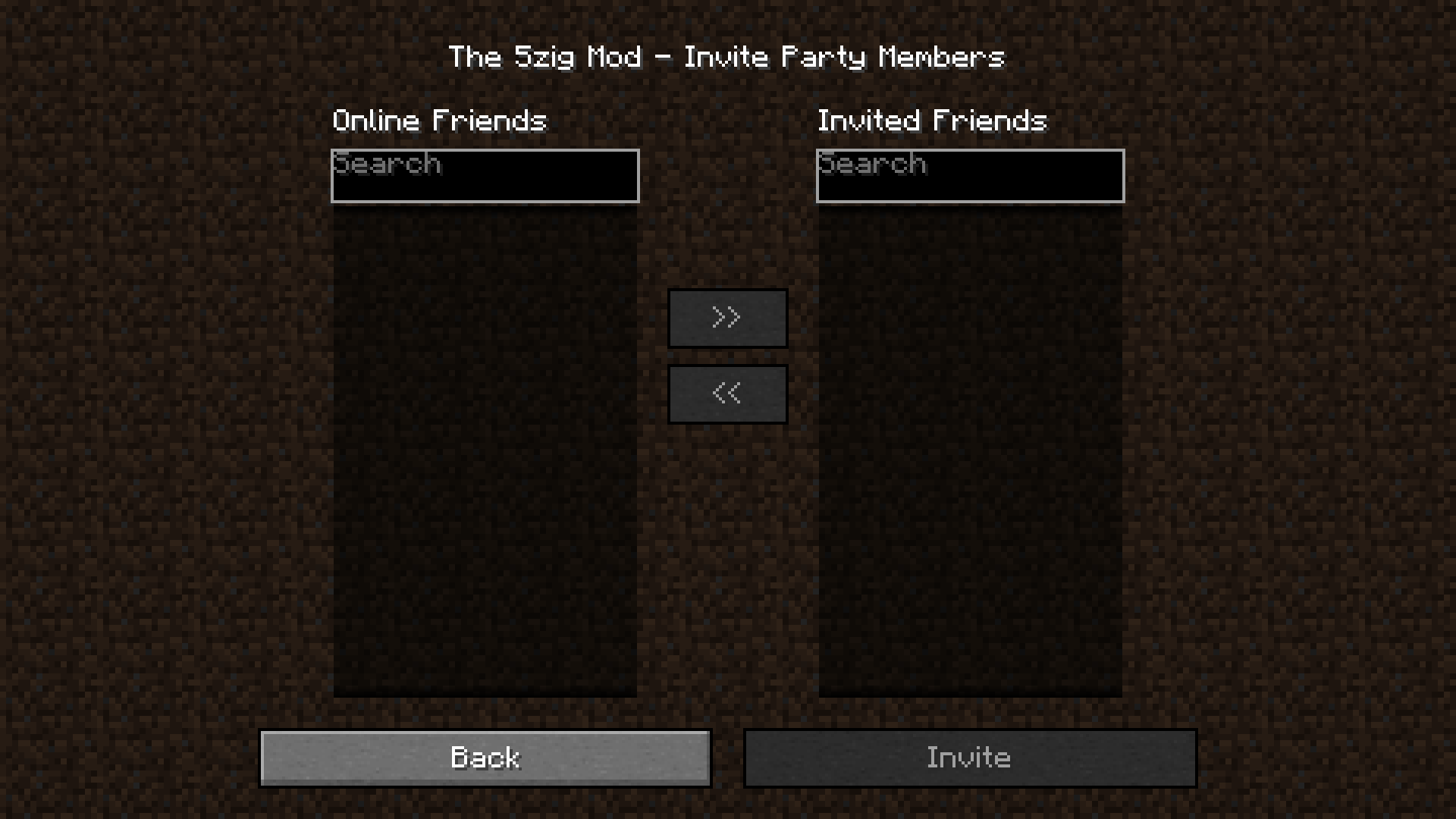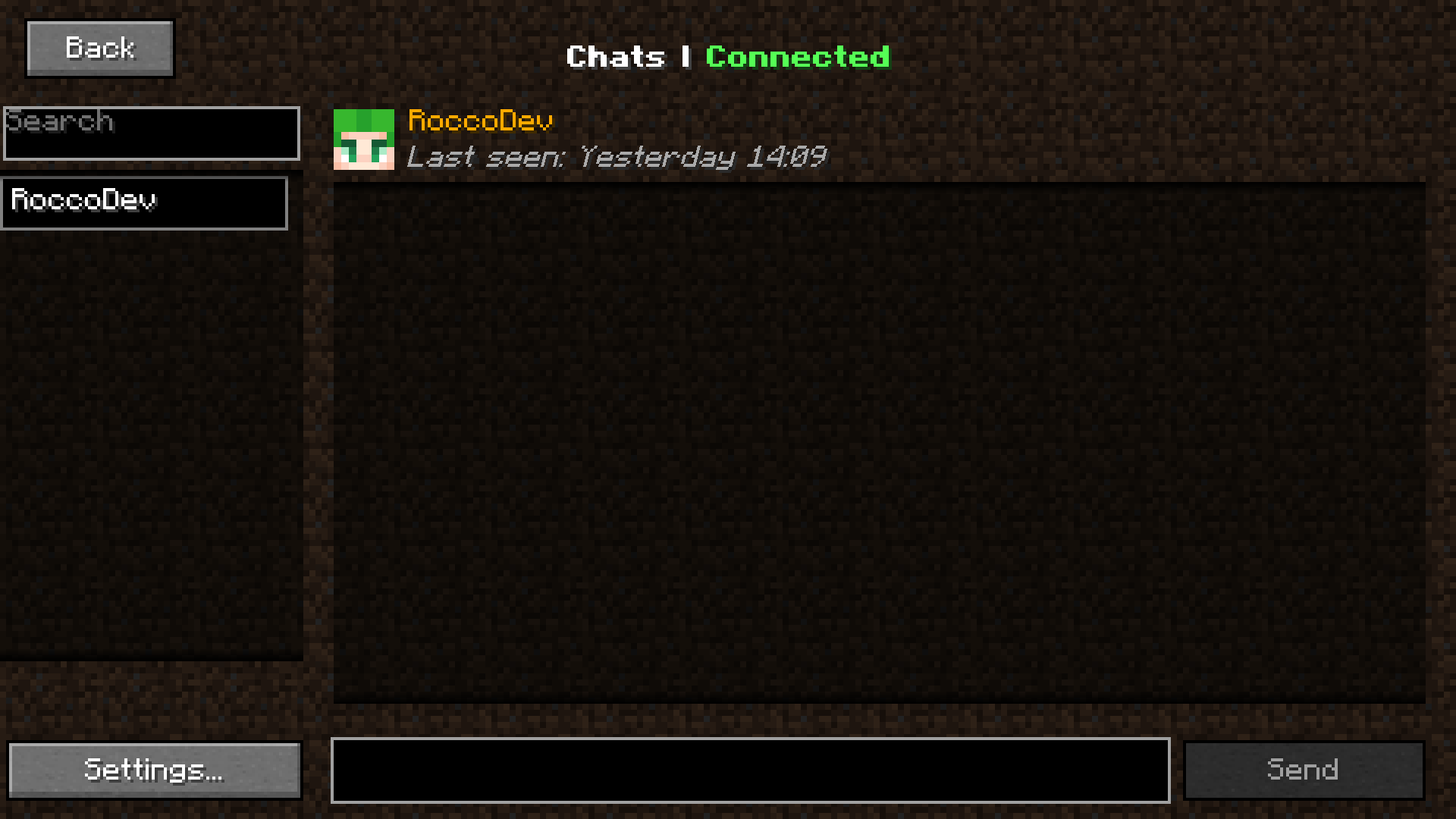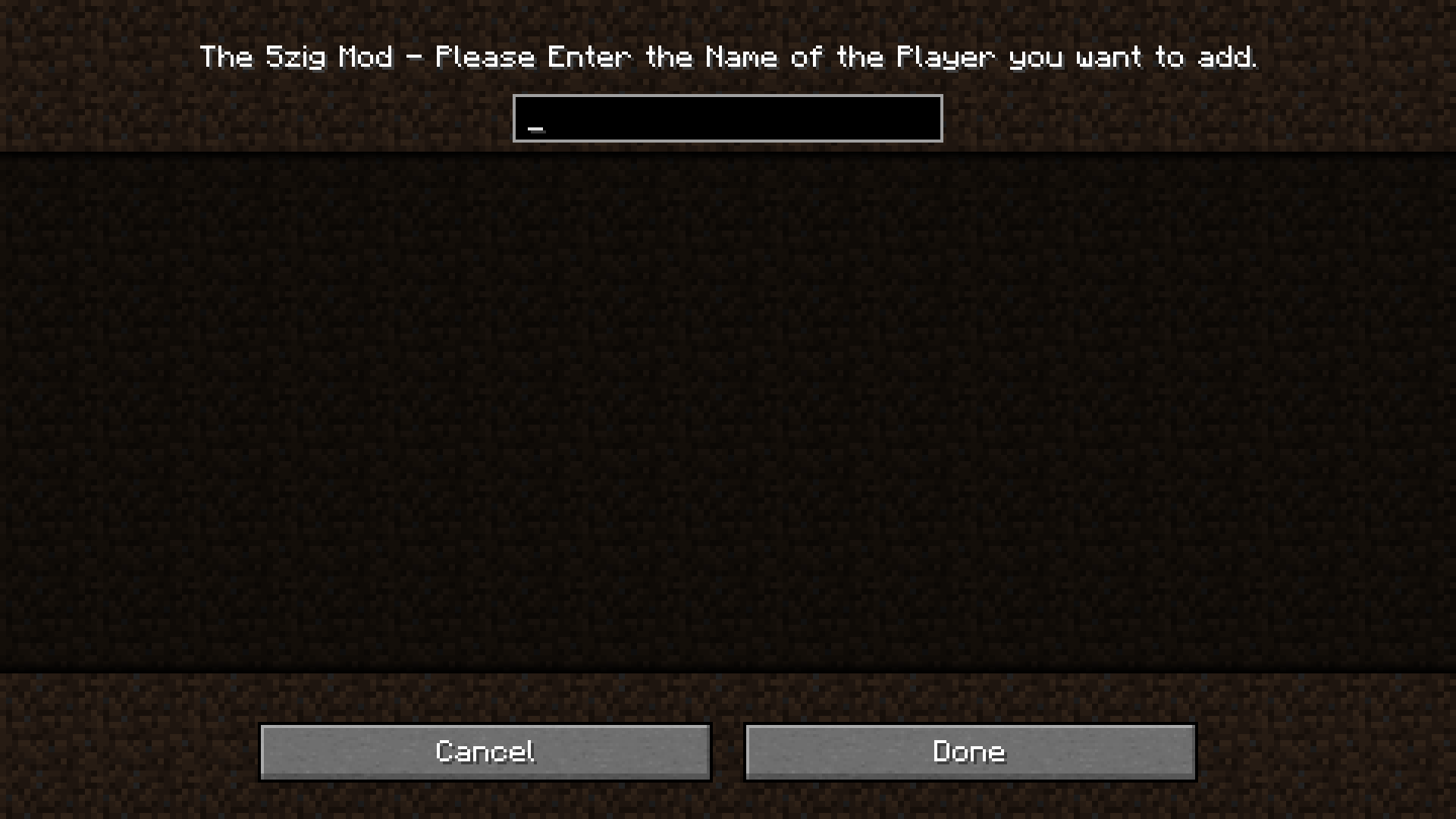Friend System
Info
This page is part of the 5zig Options Guide explaining all the different options that 5zig Reborn offers.
This section has been separated because of its size and/or complexity.
The Friend System is one of 5zig’s most prominent and powerful features.
It allows you to befriend other players that use 5zig, create parties with them or send them messages.
Overview
There are a lot of buttons and features to cover, so let’s not waste any more time!
General Options
Those are the buttons you can see around the friend list.
Site Login
This Button will connect you with the Web Panel of 5zig Reborn which is located under https://secure.5zigreborn.eu/panel
In this panel can you link your Patreon for Donation rewards (custom cape), connect your Spotify account to use it with 5zig Reborn, buy a cape for yourself or gift it, or delete your account.
Search
The Search bar allows you to search through your friend list based on the provided text.
The list will update as you type.
Sort by
Toggle between different sorting options for the Friend list.
Available are Online (Show online first) and Name (Sort alphabetically by name).
Party
Allows you to create and manage Parties.
Members in the same party will automatically join the same server the host is playing on.
When you have no current parties active will you be prompted to create one or accept or deny any pending party invitations (Image on the right).
Creating new Party
When you create a new party will you see a screen where you can invite online friends to it.
Simply search their names in the left list, select them and click the >> button to invite them. Select players from the right list and click the << to revoke a pending invitation.
Party Invitations
On the Party Invitations screen can you select and either accept or deny invitations.
Accepting an invite will make you join the party and lets you automatically join the server the host is currently playing on.
Chats
The Chats button opens the Chat window displaying all currently open chats you have with other befriended players.
When selecting a chat on the list will the player’s skin, name and time of last activity be displayed at the top. The large field in the middle is the main chat history with the player.
Clicking on Settings... allows you to change the Behaviour of the chat or delete it completely.
When changing the behavious can you switch between Default, Show Notifications and Hide Notifications.
Add Friend
Allows you to send a Friend request to another player.
The other player needs to have the 5zig Reborn mod in order to accept incoming friend requests.
To send a Friend request, type the name of the player you want to add in the small text field. If the player exists and uses 5zig Reborn will they appear in the list.
Now you can select them and click Done.
Friend Requests
This button shows you incoming friend requests that you can accept or deny.
To do so, select the name in the list and click either on Accept or Deny.